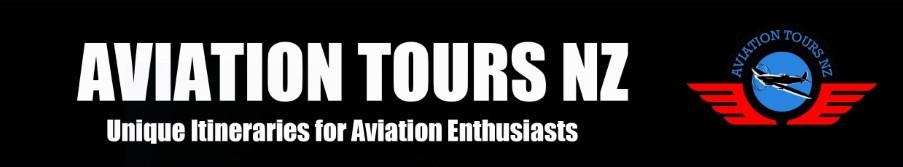Post by baz62 on Jul 24, 2011 11:03:10 GMT 12
Sadly not the real thing but so far it flies like how I think one should. Sometimes unsuccessfully..................
So here it is, the A2A MK1a/MKIIa and MKIIb Spitfires.
here's a shot of the IIa parked at Wigram.
For those wondering the IIb had the 20mm cannons which peopel like Douglas Bader hated so much!

Eagle eyed among you (hee hee) will notice it is painted in "Eagle Squadron" Markings of 71 Squadron flown mainly by Americans during the Battle of Britain.
The aircraft detail is very well done, checkout the paint wear on the leading edges of the wings!

One of the options with the Sim is to swap propellers. You go to the "Engineering Hangar" where amongst other things you can change the prop to the earlier wooden fixed pitch 2 blader! Of course the IIa seen here never had the wooden prop. However I had been trying it out on the MK1a and somehow manged to fly the IIa withit. I was confused s the prop control wasn't changing the engine RPM. Huh I thought some sim!
It wasn't til I had landed and shut the engine down that I noticed only 2 blades on the external view! Duuuuuuuuuuuuuuuuuuur!
Bit of a Difference!



Everything works on the aircraft, and I mean everything!
With the canopy slid back look down and to your left. See the word Pull? Mouse click on or near the lever.
Canopy slid back

Click on lever.

And voila! One open hatch for easy entry and exit to the cockpit.

A couple of cockpit shots next. I'm going to restrict my posts to 10 photos as I know some of you are still on dialup so after these I'll post more later.
Ok here is a general view of the Instrument panel with of course the spade grip control column evident.

A close up view of the starboard side. I was actually using the priming pump to get ready to start her up. Thats the round brass coloured object just left of centre. Its really cool, you left click on it and it unscrews. Left click again and it goes in and out for one stroke of the pump and you can hear the pump working on the inward stroke. When you have done sufficent primes for the conditions (and if you get it wrong no engine starty ) right click and it rotates and locks.
) right click and it rotates and locks.

The little key ring object to the right of the priming pump is interesting. The Mixture control on the Spitfire isn't used to shut down the engine as in aircraft like say a Harvard or even a Cherokee for that matter. They have an "idle cut-off" position to basically starve the engine of fuel and make it stop.
So on the Spitfire (and I'm unsure about the later Marks) you idle the engine at low revs and then pull and hold that pin out. Its called the "Slow running cut-out" and does what "Idle Cut-off" does.
Also visible on the right is the Undercarriage (or Chassis as the Poms called it) selector. Its the black thing marked Chassis.
Pretty simple, select down to lower gear and up to raise it.
However not so easy in the MK1a. As in this aircraft you select Up or Down then pump on a lever to raise and lower the gear. You can see the black hand pump lever forward of the selector.

On my first flight I decided to raise the gear using the "G" on the keyboard as you do on the other sim aircraft in FSX. However I then was wondering why my coolant was starting to boil (and yes there was steam coming out the side of the engine cowling as per the real thing!)
I went to an external view and there was the gear still down! In the Spitfire the gear restricts the flow of cool air into the radiator!!
Back in the cockpit I found if you click on the pump handle you got one pump. So I madly started clicking until the "UP" light came on.
Shortly after this the temperature gauge for the coolant started coming down.
I've since discovered that the "G" key does work for the MK11a/11b. But in the MK1a it only SELECTS the gear, then you have to go press CTRL-G repeatedly to pump it up or down. (Yeah I hear you. Read the fluffing manual!)
Right that will do for now.
(Hope Brendon Deere reads this he might let me fly his one giggle giggle)
So here it is, the A2A MK1a/MKIIa and MKIIb Spitfires.
here's a shot of the IIa parked at Wigram.
For those wondering the IIb had the 20mm cannons which peopel like Douglas Bader hated so much!

Eagle eyed among you (hee hee) will notice it is painted in "Eagle Squadron" Markings of 71 Squadron flown mainly by Americans during the Battle of Britain.
The aircraft detail is very well done, checkout the paint wear on the leading edges of the wings!

One of the options with the Sim is to swap propellers. You go to the "Engineering Hangar" where amongst other things you can change the prop to the earlier wooden fixed pitch 2 blader! Of course the IIa seen here never had the wooden prop. However I had been trying it out on the MK1a and somehow manged to fly the IIa withit. I was confused s the prop control wasn't changing the engine RPM. Huh I thought some sim!
It wasn't til I had landed and shut the engine down that I noticed only 2 blades on the external view! Duuuuuuuuuuuuuuuuuuur!
Bit of a Difference!



Everything works on the aircraft, and I mean everything!
With the canopy slid back look down and to your left. See the word Pull? Mouse click on or near the lever.
Canopy slid back

Click on lever.

And voila! One open hatch for easy entry and exit to the cockpit.

A couple of cockpit shots next. I'm going to restrict my posts to 10 photos as I know some of you are still on dialup so after these I'll post more later.
Ok here is a general view of the Instrument panel with of course the spade grip control column evident.

A close up view of the starboard side. I was actually using the priming pump to get ready to start her up. Thats the round brass coloured object just left of centre. Its really cool, you left click on it and it unscrews. Left click again and it goes in and out for one stroke of the pump and you can hear the pump working on the inward stroke. When you have done sufficent primes for the conditions (and if you get it wrong no engine starty
 ) right click and it rotates and locks.
) right click and it rotates and locks.
The little key ring object to the right of the priming pump is interesting. The Mixture control on the Spitfire isn't used to shut down the engine as in aircraft like say a Harvard or even a Cherokee for that matter. They have an "idle cut-off" position to basically starve the engine of fuel and make it stop.
So on the Spitfire (and I'm unsure about the later Marks) you idle the engine at low revs and then pull and hold that pin out. Its called the "Slow running cut-out" and does what "Idle Cut-off" does.
Also visible on the right is the Undercarriage (or Chassis as the Poms called it) selector. Its the black thing marked Chassis.

Pretty simple, select down to lower gear and up to raise it.
However not so easy in the MK1a. As in this aircraft you select Up or Down then pump on a lever to raise and lower the gear. You can see the black hand pump lever forward of the selector.

On my first flight I decided to raise the gear using the "G" on the keyboard as you do on the other sim aircraft in FSX. However I then was wondering why my coolant was starting to boil (and yes there was steam coming out the side of the engine cowling as per the real thing!)
I went to an external view and there was the gear still down! In the Spitfire the gear restricts the flow of cool air into the radiator!!
Back in the cockpit I found if you click on the pump handle you got one pump. So I madly started clicking until the "UP" light came on.
Shortly after this the temperature gauge for the coolant started coming down.
I've since discovered that the "G" key does work for the MK11a/11b. But in the MK1a it only SELECTS the gear, then you have to go press CTRL-G repeatedly to pump it up or down. (Yeah I hear you. Read the fluffing manual!)
Right that will do for now.
(Hope Brendon Deere reads this he might let me fly his one giggle giggle)