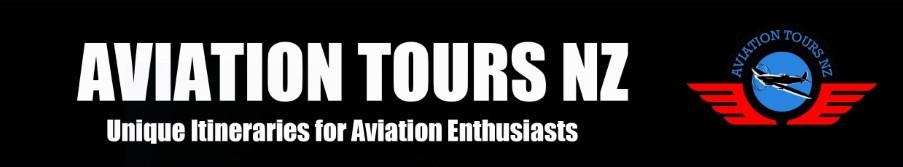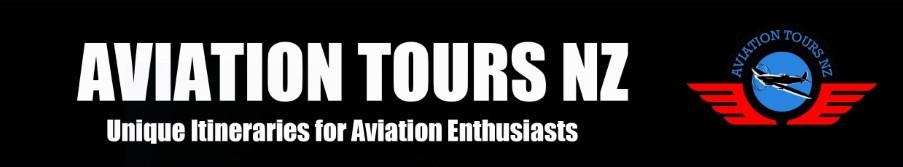|
|
Post by Barnsey on Jan 14, 2009 15:50:30 GMT 12
The AOA indexer is upside down. The red chevron should be at the top pointing down, to indicate to lower the nose (or push the throttle up)
|
|
|
|
Post by Barnsey on Jan 14, 2009 16:09:23 GMT 12
 Scraping the bottom of my memory bank here, but... 1. I think are supposed to be the Track While Scan azimuth and elevation indicators. In TWS the radar would continue to sweep around the locked target in a reduced volume, and these markers would show the el/az of the locked target. 2. The radar antenna azimuth/elevation indicators. Show the current position of the radar dish during the scan. Scan width and vertical scan pattern were selected on the Radar Control Panel on the LHS foward of the throttle. The largest volume scan was +/- 60 deg in az and 4 bar elevation. 3. Position of the radar cursor (not shown on this picture) relative to the current steer point (in other aircraft this be relative to Bullseye (Geo Ref in some aircraft's terminology), but he A4 NAS was programmed to only show relative to the current steer point. One of the many limitations of the aircraft!) 4. Lower and upper limits of the radar scan in thousands of feet i.e the scan shown is from ground level to 8000 feet. These values change depending upon range that the radar cursor is placed, where the HOTAS vertical scan dial was placed (small wheel under index finger on throttle), and the vertical scan selected on the RCP (1, 2 or 4 bar scan). |
|
|
|
Post by Barnsey on Jan 14, 2009 16:24:58 GMT 12
it all looks good, however!!
The A4K didn't have the angle of bank markers in the HUD in any mode (RAAF Hornets and Hawks do!). To set an AOB, you had to cross refer to the heads-down ADI.
|
|
|
|
Post by FlyNavy on Jan 14, 2009 16:41:49 GMT 12
Barnsey, You would have had fun in a dinosaur A4G then. And me vice versa. The pic below is straight from A4G NATOPS (pilot manual) - colours added by me according to text: 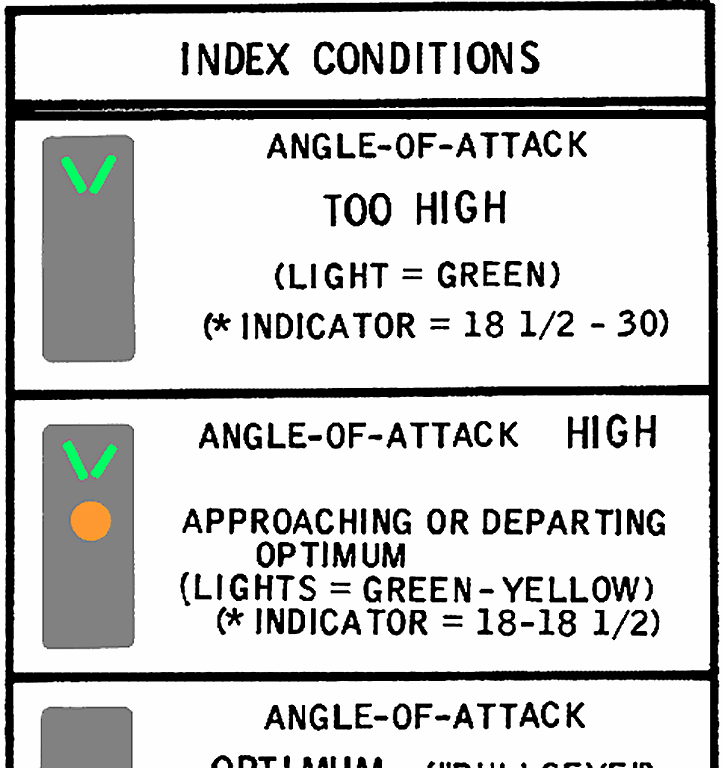 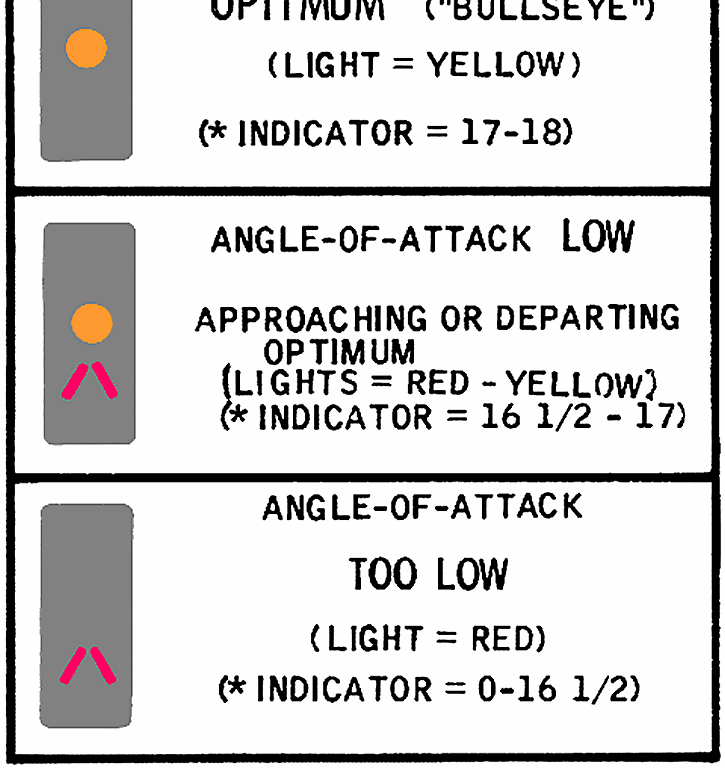 I have seen a lot of Navy Sim aircraft (even A4s) with the indexer colours reversed. But with the indication 'chevron down - nose down' etc. Some are completely mangled with the wrong colour and the wrong action for what is indicated. Some are even worse than that because they indicate at the wrong airspeeds completely. Some are even worser (my word) because they are ON all the time which is quite annoying. The FSX Hornet AoA indexer was annoying me immensely until an internet search had me realise it would go to steady (instead of blink on and off) if I put the hook down. WHAT? Apparently the Hornet people need to be reminded when their hook is not down. However they would have a 'hook bypass' switch like the A4 which allowed the 'external indexer' on the wing to indicate (for the LSO) even though the hook was not down for FCLP. |
|
|
|
Post by FlyNavy on Jan 14, 2009 16:46:57 GMT 12
Barnsey, thanks for your HUD explanations by the way. It all looks triple Dutch to me, pity about the AOB. I've not worked out the FSX Hornet AOB on the HUD - just eyeball something. ;D However the FSX Accelerator Hornet looks to me to be a great sim aircraft (with a few tweaks gathered from the internet from places like): The Hornet has a braking (swerving/crashing) problem and it was fixed at: fsxproblueangels.com/downloads.htmlspecifically: (button which says) "WHEEL BRAKE FIX .CFG (Minimizes spin-outs when applying wheelbrakes)". Other fixes are good to especially for the silly default HUD. I have enabled the almost clear HUD for the HORNET and that is excellent. There is an aircraft carrier there also: " SIMGAMEIT AIRCRAFT CARRIER" Another good site for FSX Hornet stuff (these chaps made part of it) is at: www.fsdreamteam.com/forum/index.php/board,4.0.html Some great Hornet fixes on this website. |
|
|
|
Post by Barnsey on Jan 14, 2009 16:53:59 GMT 12
Sorry Phil!! I think I may've got the colours wrong, as I don't think they'd change a fundamental such as that. Was going off memory, and my (incorrect) thinking was slow = bad = red. Time to crawl back in my hole!! Just a minute: I just found a pic of an F4 indexer with red at the top, although it is an enthusiasts cockpit rebuilt and maybe installed upside down. members.chello.nl/m.waterloo/images/f-4b/f-4_aoa_indexer.jpg |
|
|
|
Post by FlyNavy on Jan 14, 2009 16:56:57 GMT 12
Here is a screengrab from a low quality video of an E-2 doing FCLP (I have made the doughnut more orange for contrast to the RED fast UP chevron): 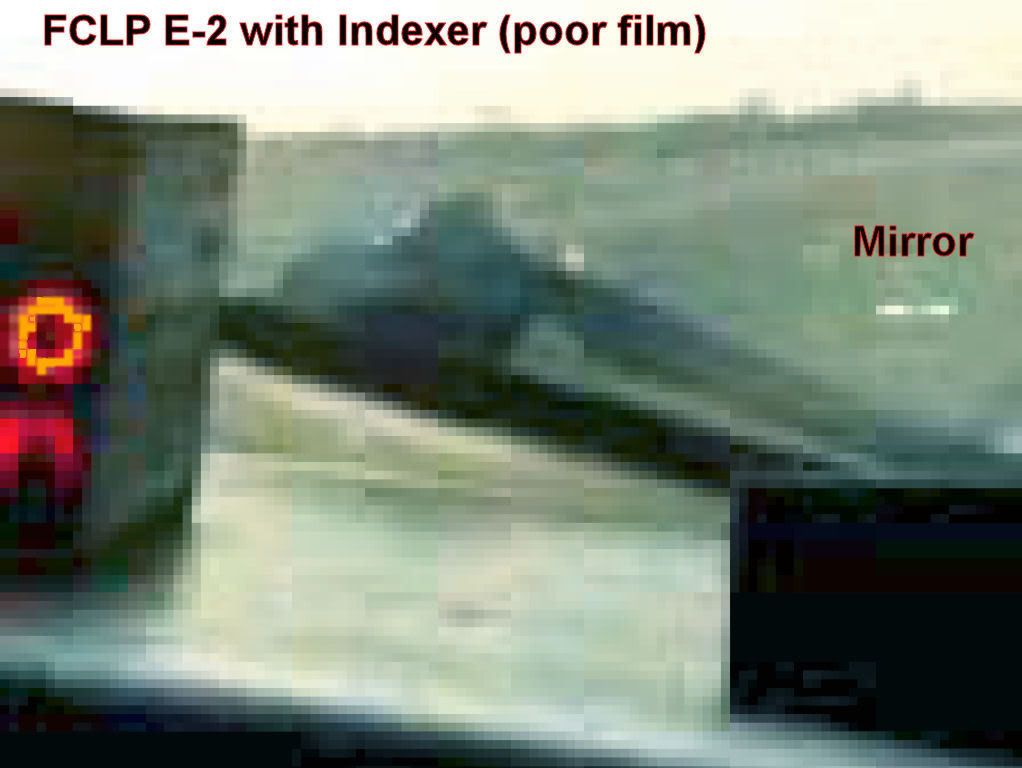 To explain (perhaps other countries had different colours - I don't know but)... The RED UP chevron says to pilot 'you are fast - put the nose UP and probably reduce throttle' however this action is relative to the mirror glideslope. The pilot is flying the mirror or a runway glideslope. The GREEN DOWN chevron says 'too slow - put nose DOWN' etc. So you see the chevron actually 'tells' what 'nose action' needs to be taken. I always flew on the orange doughnut so I cannot say. ;D |
|
|
|
Post by Barnsey on Jan 14, 2009 16:59:33 GMT 12
and here's the USAF's take on it! www.t-38-talon.de/landing.htmlDifferent again!!! I'm pretty sure that this was the light setup we had with a green donut. So.... maybe there was a change in thinking, but more likely it was some sort of petty inter-service rivalry think and no-one could agree!!! |
|
|
|
Post by FlyNavy on Jan 14, 2009 17:10:19 GMT 12
Barnsey, OK that looks like an authentic Talon flight manual illustration. So you are saying that the RNZAF had a different colour light setup? I'll pass that on. So what we agree on then is [NOT the colours because they differ from aircraft to aircraft (or type of A4) for example] the CHEVRONS indicate directly to the pilot that when the DOWN chevron 'V'is illuminated (whatever colour it might be) the NOSE needs to go DOWN and vice versa. OK?
Barnsey, we are posting stuff more or less at same time. I'll have a break to water the 40C garden. We agree that the CHEVRONS point to the nose action. What we disagree about are the colours of these CHEVRONS. OR that is how I see it.
Vaguely I'm aware there were other colour combinations for other aircraft (not A4s however) but I'm always learning. In my day we did not have the internet to know anything - except what we had. ;D
|
|
|
|
Post by phil on Jan 15, 2009 20:31:16 GMT 12
I don't seem to recall a DCIP bombing mode. Struggling a bit without digging out my notes, but it had CCIP, and I think the symbology shown is about right for this. It also had planned toss, dive toss and maritime toss bombing modes.
|
|
|
|
Post by FlyNavy on Jan 15, 2009 22:34:48 GMT 12
phil, any info on the AoA indexer colours for the KAHU please? Thanks.
|
|
|
|
Post by FlyNavy on Jan 21, 2009 13:38:01 GMT 12
Don tells me the KAHU did not have the external AoA indexer lights. :-( Bad RNZAF Bad. ;D At the FileFront page there are five videos from the top down made in FSX: hosted.filefront.com/SpazSinbad/2116553 (large 42Mb .WMV for quality details) files.filefront.com/KahuRunwayBrakeTestOnlyNOewmv/;12957681;/fileinfo.html"Only a circuit landing braking test of a test KAHU Skyhawk (not finished) to test some aspects of the emerging excellent Ms Flight Sim FSX model." It is possible to stream download the .FLV version by clicking the black screen but details will be lost. |
|
|
|
Post by FlyNavy on Jan 21, 2009 13:45:32 GMT 12
For the record the graphic from NATOPS shows the external AoA indexer lights (looking from the front at the lights) with colours as seen one by one by the LSO for example when the hook is down. 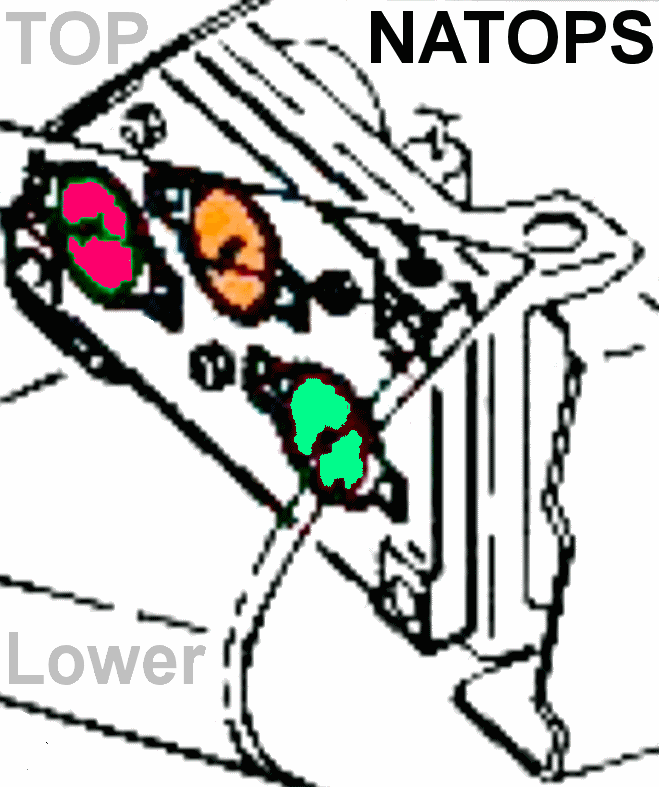 Confirmation of this colour arrangement has come from a high quality JPG at FlickR made at FAAM: www.flickr.com/photos/miltonmic/2280859739/sizes/o/in/set-72157603955451303/ZOOM closeup of lights: 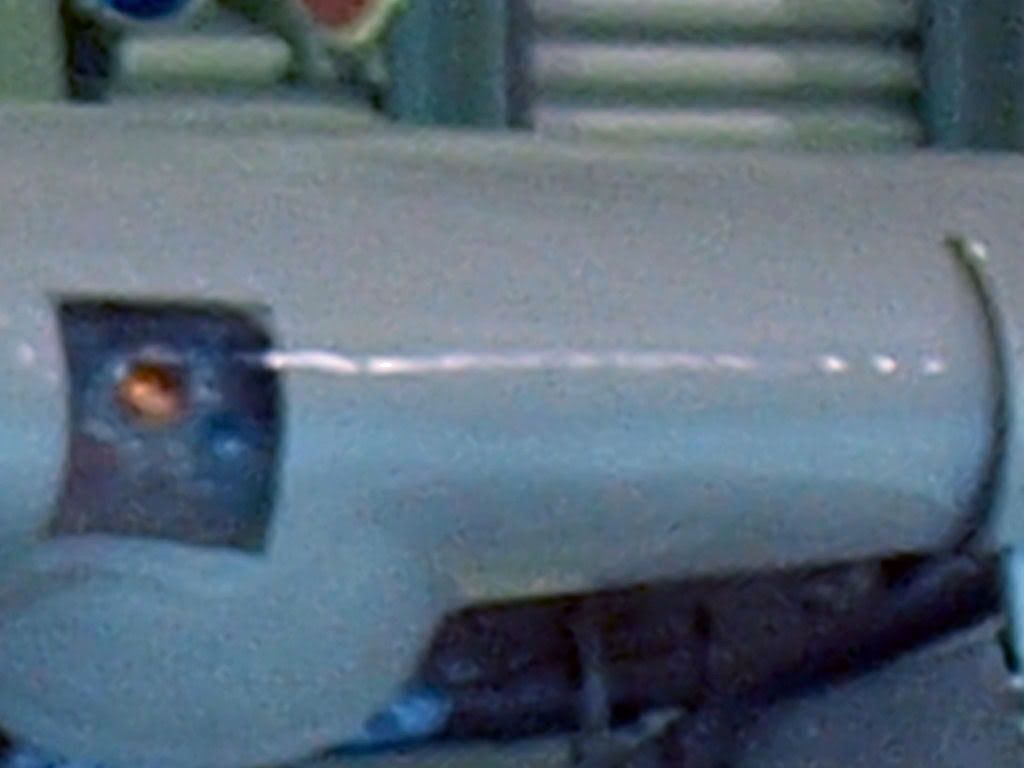 |
|
|
|
Post by FlyNavy on Feb 12, 2009 2:24:13 GMT 12
KAHU HUD only 2D view with AoA indexer on the side (lines): 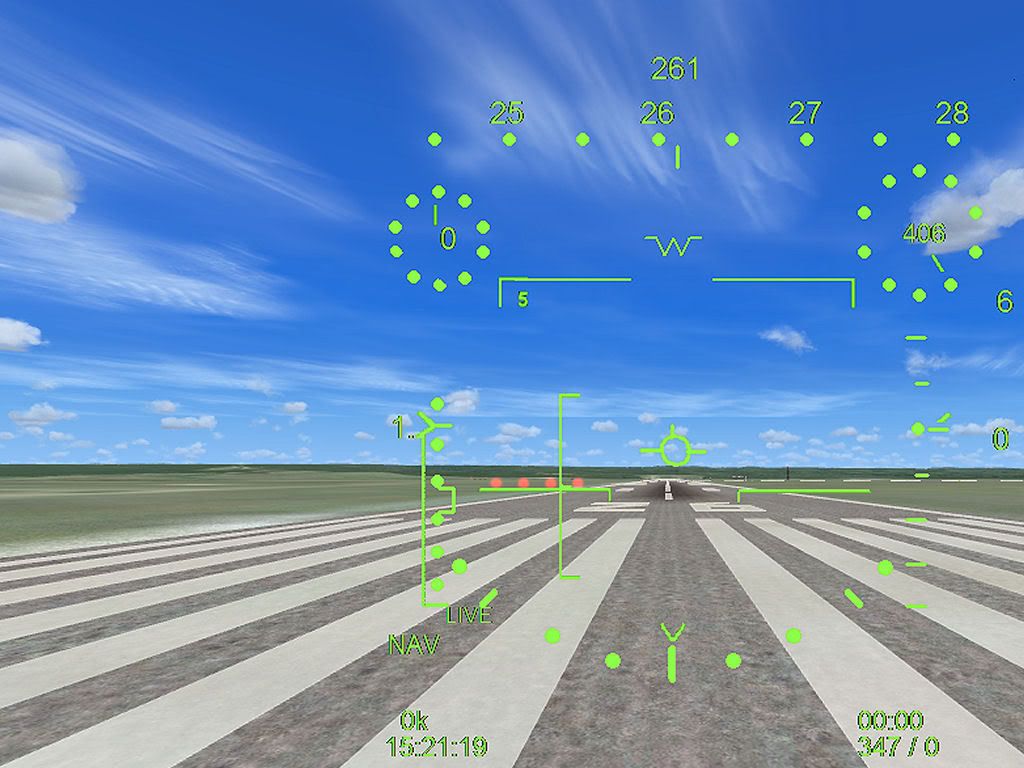 |
|
|
|
Post by FlyNavy on Apr 19, 2009 17:32:35 GMT 12
Magic KAHU HUD demo available at FileFront. There are two versions of high/low quality both the same content. High Quality (recommended to see all the HUD details) is 56Mb while lower quality at 20Mb is viewable with fewer HUD details. Short Description"Test KAHU HUD circuit NAS Nowra in 35 knot wind, half internal fuel only. Speedbrakes coupled with spoilers at moment. KAHU recovers from poor start after base turn to show engine response / power availability and overall responsiveness OK (not engine)." files.filefront.com/KAHUtestNowra19apr09HiQwmv/;13621424;/fileinfo.html (56Mb) Don't be concerned about lack of other details or odd things happening (like anti col lights flashing astern) all these things will be fixed. It is painful to have the spoilers deploy with the speedbrakes but at moment that is the case (which can be fixed). SBs and strong wind needed for underpowered / under responsive engine at moment. These issues will be fixed. files.filefront.com/KahuTestNowra19apr0LowQualwmv/;13621468;/fileinfo.html (20Mb LOWER QUALITY - SAME CONTENT) 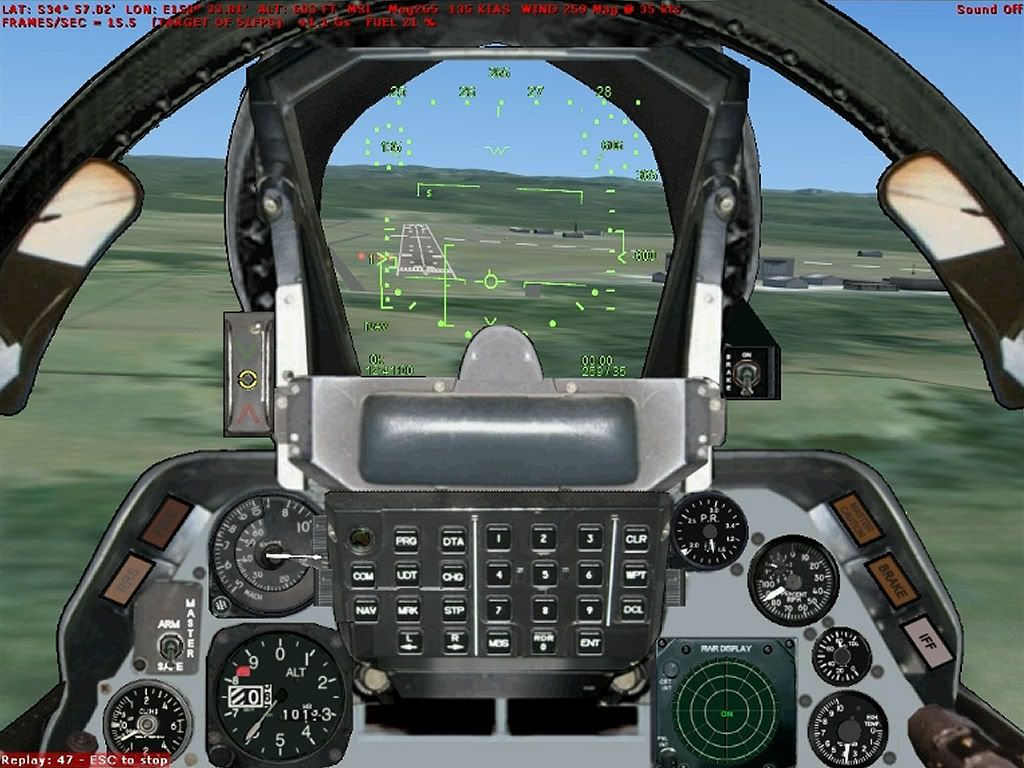 |
|
|
|
Post by FlyNavy on Apr 27, 2009 10:43:47 GMT 12
Mucking around today decided to upload two videos (both same content) at High / Low Quality for your delectation OR not. It shows a quick circuit at Nowra with usual strong wind etc. It was an attempt to show the 'AoA at Optimum circuit' and demo the EXCELLENT HUD of this KAHU; but with the engine response being slow then that is difficult. However I hope one can get the idea of it. Without a mirror a low approach angle is eyeballed to ensure some high rpm for the approach. Otherwise the way the setup is at moment idle power is needed with a high approach angle - which is unrealistic: (all will be fixed one day) 50Mb .WMV high quality: files.filefront.com/KAHUtestOptAoAcctHiQwmv/;13664471;/fileinfo.html25Mb .WMV lower quality: (same video as above) files.filefront.com/KAHUtestOptAoAcctLoQwmv/;13664472;/fileinfo.htmlThe wheels hit the pavement before the numbers. |
|
|
|
Post by FlyNavy on May 6, 2009 7:29:52 GMT 12
|
|
|
|
Post by timmo on May 6, 2009 11:26:58 GMT 12
What package is Nigel using to model the A4?
I hope this doesn't seem ungrateful (because his previous CT4 and blunty models have been great) but could you get him to consider increasing the poly count on the canopy frame? For something that is in the simmers view for a large percentage flight, it seems unneccesarily 'blocky'- both the CT4 and Strikemaster seem to suffer from it.
(The reason I ask what package he is using is that some have a maximum polygon limit unfortunately)
|
|
nije32
Leading Aircraftman

Posts: 2
|
Post by nije32 on May 6, 2009 14:32:47 GMT 12
Hi Timmo Using the FSDS 3.5.1 and I am not aware of any poly count limitations. Have done modelling for 8 years and only had a prob with that Train Sim Modeller and MS Train Simulator where you were ltd to less than 10,000 polys and had to split the model up into smaller models to achieve a good result. I have a low end system and it runs 15-25 fps with a current poly count of 8135 comprising of (currently) 307 parts. To date the project model and panel/gauges has consumed in excess of around 400 hours. Hope the end result meets your standards  Cheers Nigel |
|
|
|
Post by FlyNavy on May 6, 2009 15:35:49 GMT 12
Nije32, I'm wondering now if the FSX setup I have could be improved. What would be the best settings to you in the sim (a ATI 4870 card in use here) for best on screen results 'eye candy' wise? Tah. I'm never sure about the Anti Alias settings etc. to use for best results. Happy to suffer a speed penalty for the sake of better videos anyway. Settings at moment below. I'm always wondering if 'TriLinear Filtering' or NO anti aliasing will be better or whatever other nonsensical combo works. There are more opinions on this than... But it will be useful to hear your recommendations. All other sliders are to the far right (when they can be). 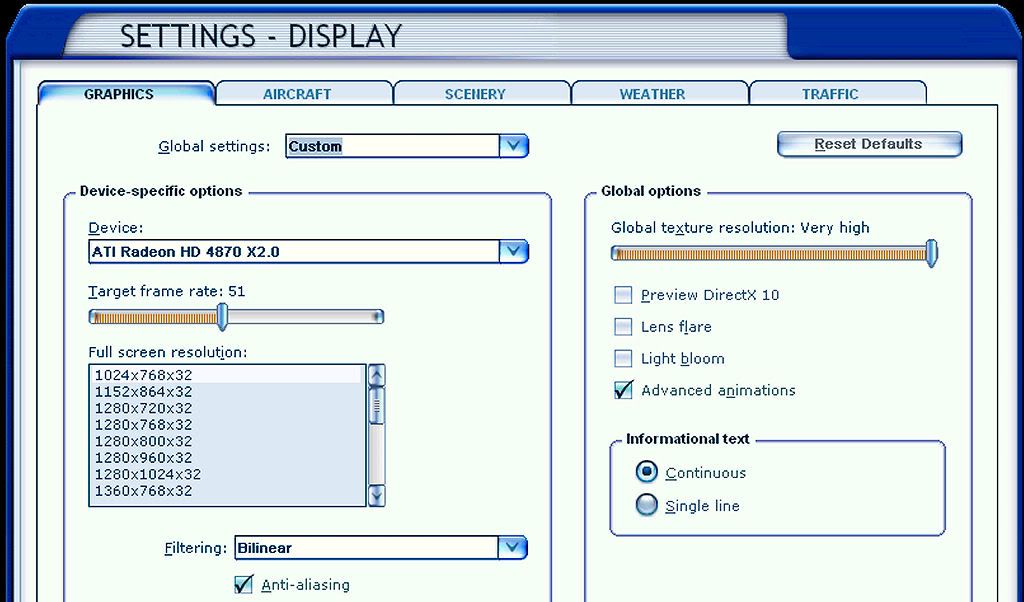 |
|