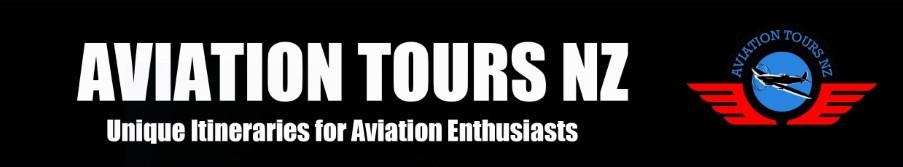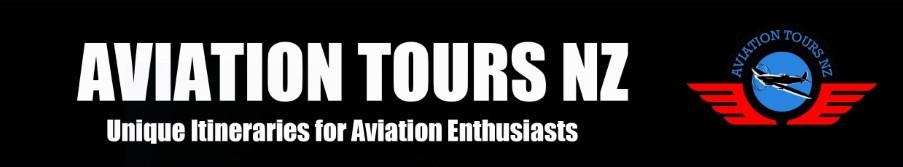|
|
Post by FlyNavy on May 6, 2009 18:29:14 GMT 12
One thing about the A4 canopy frame either in the sim or for real. The pilot sees past it quickly - as if it is not there. We could argue until the cows come home about how 'large' that frame should appear in the sim - as long as it is not too large/thick then that is OK. Because after a few flights it 'disappears' from pilot view. One sees through/past it - in a sense.
|
|
|
|
Post by timmo on May 10, 2009 21:05:51 GMT 12
Hi Nigel- Apologies for not referring to you in person- I assumed you didn't frequent this board since Flynavy was doing the posting. Please don't take my observation as a criticisim- It is not intended as such (as a freeware developer myself, I know that feeling when ones hard work isn't recognised). If it is easy to achieve, then I think it would improve the quality of the model a lot. FlyNavy: If you have a graphics card program (i.e. Ntune etc) then it is usually best to set the AA and filtering level there. You will need some level of AA but it is more efficient to do it in hardware (i.e. the gfx card) rather than software (i.e. default)- I set mine to override the default AA and filtering. I run a FPS limiter of 32- Anymore I feel is wasted- extra cycles not used for drawing these frames can be used for loading terrain and textures (i.e. reduce blurries) Bloom is a massive CPU hog so turn it off- I use a free bloom addon which doesn't take any frames and is easy to disable- See here speedskater.ru/download/arccvid/EMBserie_for_MSFS.rarIf you don't really look at the freeway traffic then turn the vehicle traffic slider right down too. Clouds are another big CPU hit. |
|
|
|
Post by FlyNavy on May 26, 2009 9:17:56 GMT 12
timmo, thanks for advice, sorry for late response. My setup mimics developers deliberately; although we don't have same computer/graphics card. Otherwise we may not comment on the same things but never easy to tell unless a screenshot sent. Also having basic settings without getting too fancy mimics what probably most ordinary users would be using. Just my guess. However once testing finished I will follow your advice here AND attempt some overclocking of CPU/graphics etc.
One thing I'm not so sure about but perhaps it is an issue for some setups. Personally (when not testing) all the scenery junk except terrain is turned to zero. Depending on terrain I try to have the elevation data at best with the trees and other stuff to zero. However my intention is to fly at Nowra (with special scenery) or over water where elevation data is not required. So it all depends. Also if the card can take it, I like to have unlimited frames to the best 'feel' to the flight model. I'm not concerned with the scenery overly much except in special circumstances.
The finished KAHU especially the HUD will be impressive I reckon.
|
|
|
|
Post by FlyNavy on Jun 1, 2009 9:06:53 GMT 12
Short Description [KAHU for FSX version 1 test flight] Version 1 test for KAHU A4K Skyhawk at NAS Nowra (where else?) in colours for No.2 Sqdn RNZAF. Brake Chute, spoilers all AOK. Work needed on engine responsiveness and HUD AoA indexer needs to match indexer. Lots of things to see in 7 quick minutes. 100Mb .WMV file is not highest video quality but one can get the drift from this long video that the quality of the work in the sim is just excellent. KUDOs to the team wot made it. ;D I just flied it. For next video I'll have to remember to mess about with the EXCELLENT HUD! files.filefront.com/KahuV1testNowra7minswmv/;13832397;/fileinfo.html
|
|
|
|
Post by FlyNavy on Jun 3, 2009 1:09:44 GMT 12
|
|
|
|
Post by FlyNavy on Jun 13, 2009 0:37:53 GMT 12
KAHU at night (from author): 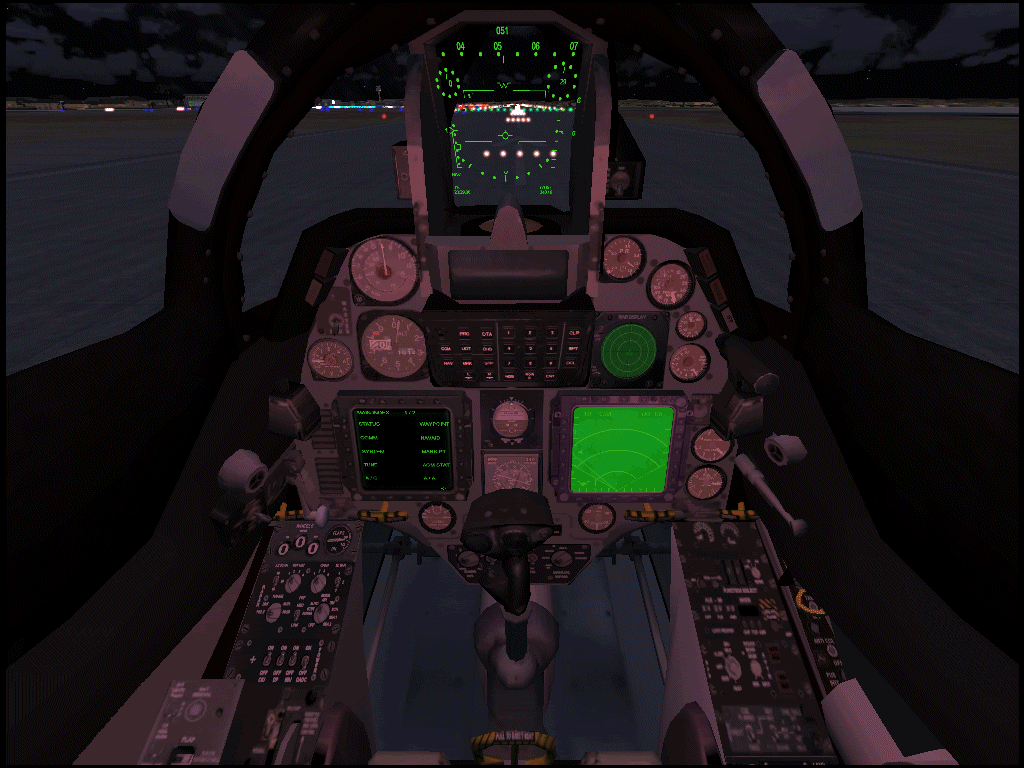 |
|